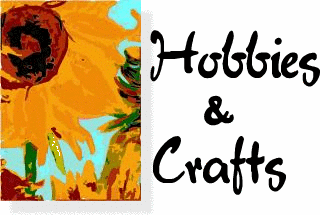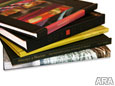
(ARA) - In today’s digital era, it’s easy to design and publish your own photography book at an affordable price. In fact, Americans will produce 17 million photo books in 2009, according to a Futuresource Consulting estimate. Wedding books, family photo books, and artistic collections of photos published in a coffee table book are especially popular for commemorating special memories.
Samira Kordestani, a professional book designer, offers these tips to help you get started on your own masterpiece:
Choose a publishing platform that gives you professional-quality options.
Blurb.com offers free Blurb BookSmart software, which makes it easy to design an incredible book using professionally-designed layouts. Select from many book sizes, small or large, and simply drag and drop your photos into the layouts of your choice. Once you order your book, it takes only one week to publish and deliver it to your doorstep.
Decide on a story or message for your book.
Great photo books tell a story. Whether it’s an event or a themed collection of images, think about your vision for the book before you begin and then select your favorite photos to help tell your story.
Remember that you are creating a visual experience, not just a book.
Play around with design options on your first several pages. Try out different backgrounds, photo borders and page layouts. Once you’ve discovered the look you like best, keep it consistent throughout your book so that each page has a connection with the next.
Typography is just as important as your photos.
If you are adding captions, stories or other text to your book, select a font and text size that works well with your overall book design. The placement of text should visually complement your photos and other design elements.
Select compelling cover photos.
The front cover of your book should tease the subject of your work, and create an emotional hook that inspires you to want to see more. The back cover is your opportunity to share a final message.
If you are interested in having a photography book published but are short on time, you can always contact a professional book designer through BlurbNation, a community of experienced designers available for hire. For more information, visit www.blurb.com.
Courtesy of ARAcontent