See My Ebay Store: 'Kansas Prairie Primitives' - Primitive, Extreme Grungy Collectibles - Wizard of Oz Inspired Art - Prairie Pieces.
Design Your Site to Sell Crafts
If you can design crafts, you sure can develop your own site to sell them. Making beautiful things is the easy part, getting potential customers to your products is a whole different story! That’s why having a website for your products will increase the amount of people who see your crafts to a worldwide level.
When designing your site you should keep a couple of things in mind;
1. Making your website User Friendly.
2. Keeping file sizes small for images.
3. Design the site with your keywords in mind.
A user friendly website is convenient and clean. Upon first visit, a viewer should see easy navigation links, including a link to your sales pages. All of your site’s pages should have the same basic layout. Using the same fonts, keeping your navigation links in the same basic area, and using the same page header will make your site flow for the viewer. If the site viewer followed a link from your main page, they will expect basically the same layout for the opening page. Seeing a completely different page will confuse them for a few precious seconds, possibly stopping them from going further into your website. You need to hold the viewer’s attention in order to have a successful website.
Why should you build your website geared towards the viewers? From a user’s point of
View, they want to be able to find what they are looking for almost immediately. If they can’t find it, they’ll just move on to another site!
By keeping the file sizes small, your pages will load faster into a web browser. Meaning, the customer doesn’t have to wait long to see images of your craft products. By using gifs instead of jpgs you’ll cut the file size by more than half in most cases. This is easily accomplished if you use Adobe’s Photoshop by saving you image file for the web. “Save for Web” is an option in the ‘File’ dropdown menu. This will convert your .jpg image to a much smaller .gif file. This will shorten the amount of time a web-server takes to download the image.
While it is best not to design your site for search engines such as Google, Yahoo!, and MSN; you’ll still want to be included in them! Keeping your keywords in focus while creating your site will help you get a better placement within a search engine. Keep your keywords in mind for navigation links and text throughout your website pages.
It is possible to have a user friendly and search engine friendly site. You’ll just need to find the balance between the two.
When starting the creation of your craft website, keep these things in mind. Then you can start to conquer the technical parts of designing a website.
You can find more great tutorials and helpful hints at http://crafts.beautiful-handbag.com
Please feel free to publish this article and distribute as long as the author's resource lines remain intact and link is completely functional.
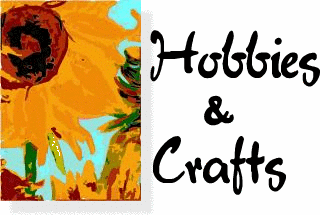
No comments:
Post a Comment